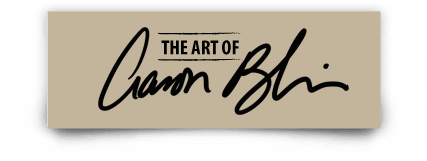There are three different locations where you can get your files:
- Order confirmation email, the last button after all your lessons. Look for this message in your Social/Spam/Junk folder, sometimes it ends there by mistake.
- My Courses, use the orange button under your first lesson when you stream your videos.
- My Downloads, the green button after all the course lessons.
⚠️ Currently, downloading assets happens only through the website. You won't find them in the iOS App.
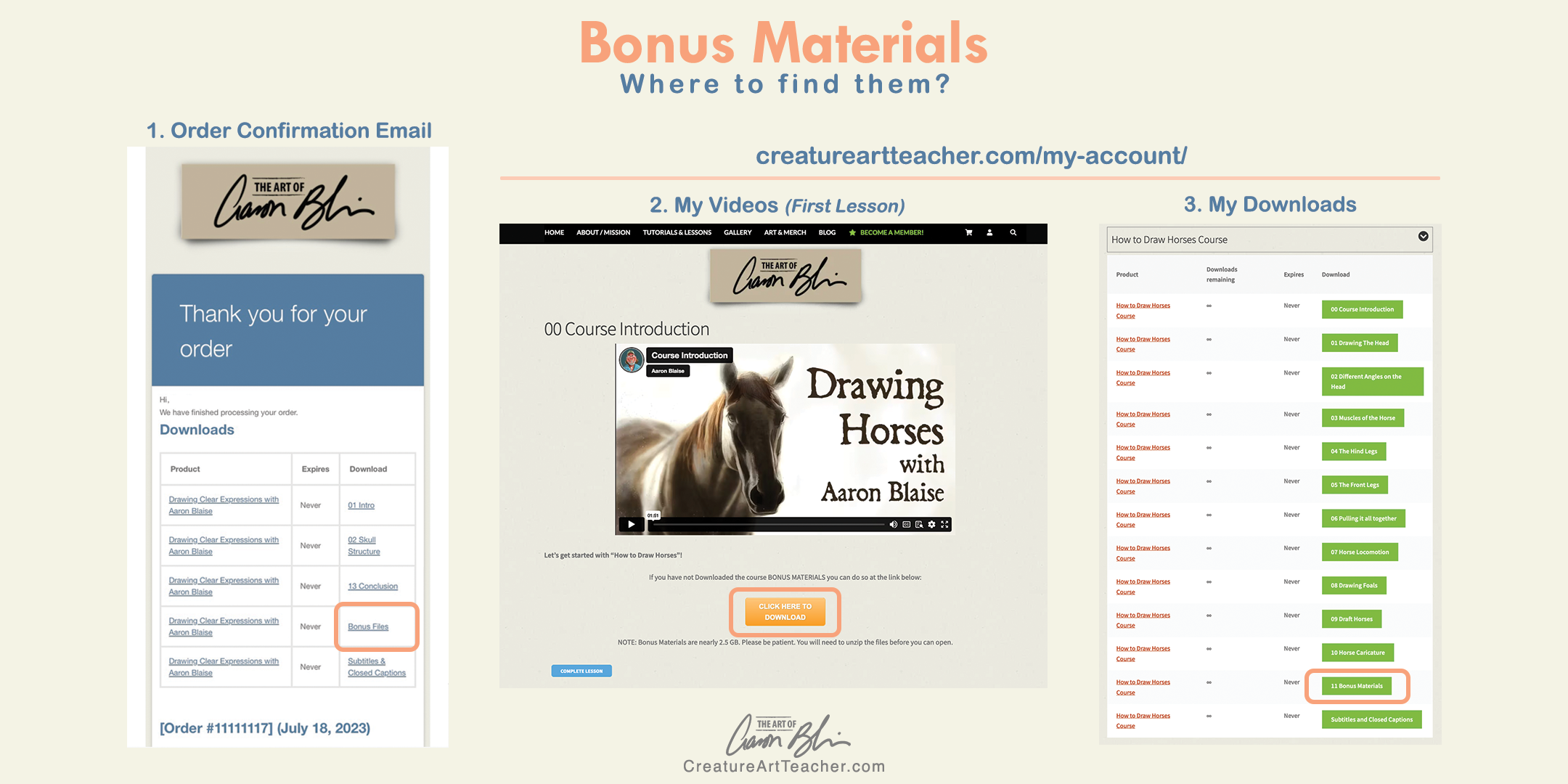
Trouble downloading your Bonus Files?
- Be sure your browser allows pop-up windows because you´ll have one asking you to save the file.
If not, please try in a different browser. - Right-click the link and select the "Open in a new window" option. Then, refresh the new window so the download takes place.
- Due to some large file sizes, your browser may prevent you from a "Potential Risk Security", blocking the download. You'll need to click the alert to allow the browser to continue the download.
- Some files may take several minutes to complete the download, so be sure to wait for the process to finish before attempting to open the folder.
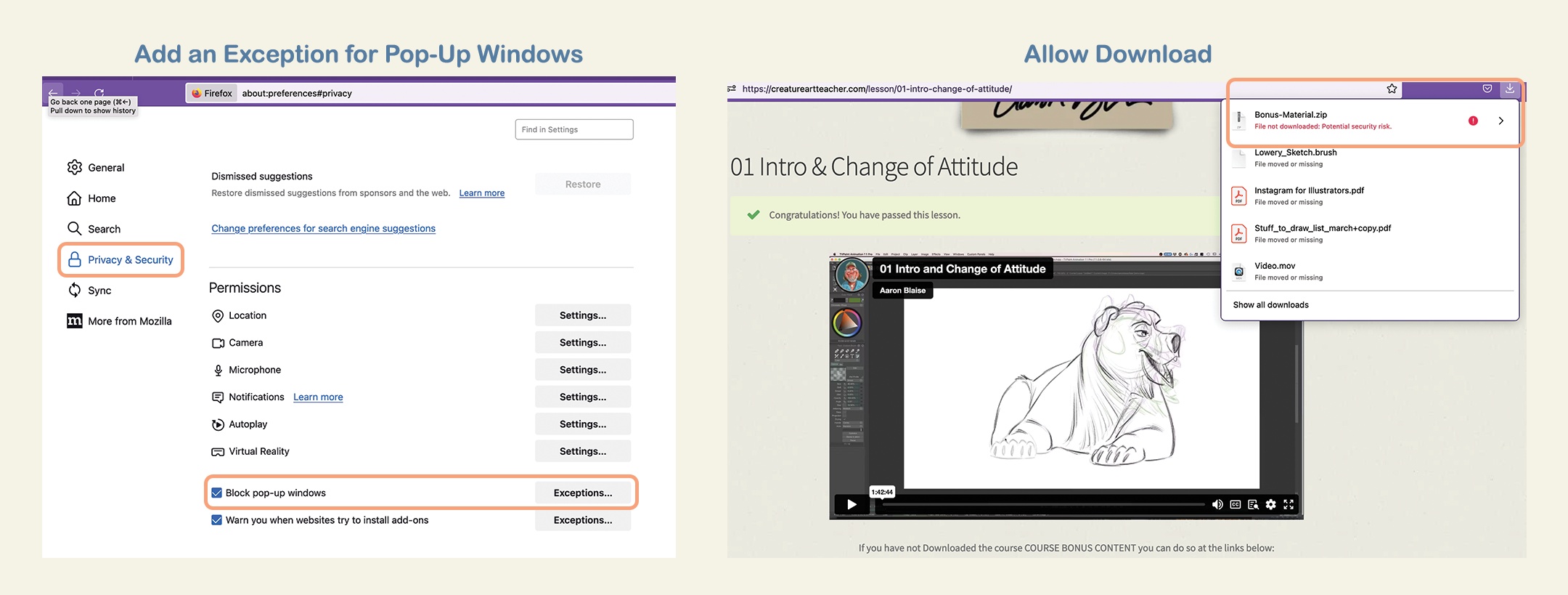

If you have any issues, please click this link to contact us and open a support ticket: https://creatureartteacher.com/support/
------
Last update: 04/22/2024
Materiales adicionales
¿Dónde puedo encontrarlos?
Puedes obtener tus archivos desde tres lugares diferentes:
- Correo de confirmación de compra, en el botón después de todas las lecciones que forman el curso. Busca este correo en tu bandeja Social/Spam/Junk, a veces puede terminar ahí por error.
- My Courses, en el botón anaranjado, debajo de la primera lección en streaming.
- My Downloads, en el botón verde, después de todas las lecciones del curso.
⚠️ Por ahora, solo puedes descargar tus materiales adicionales en nuestro sitio web. No los encontrarás en la iOS App.
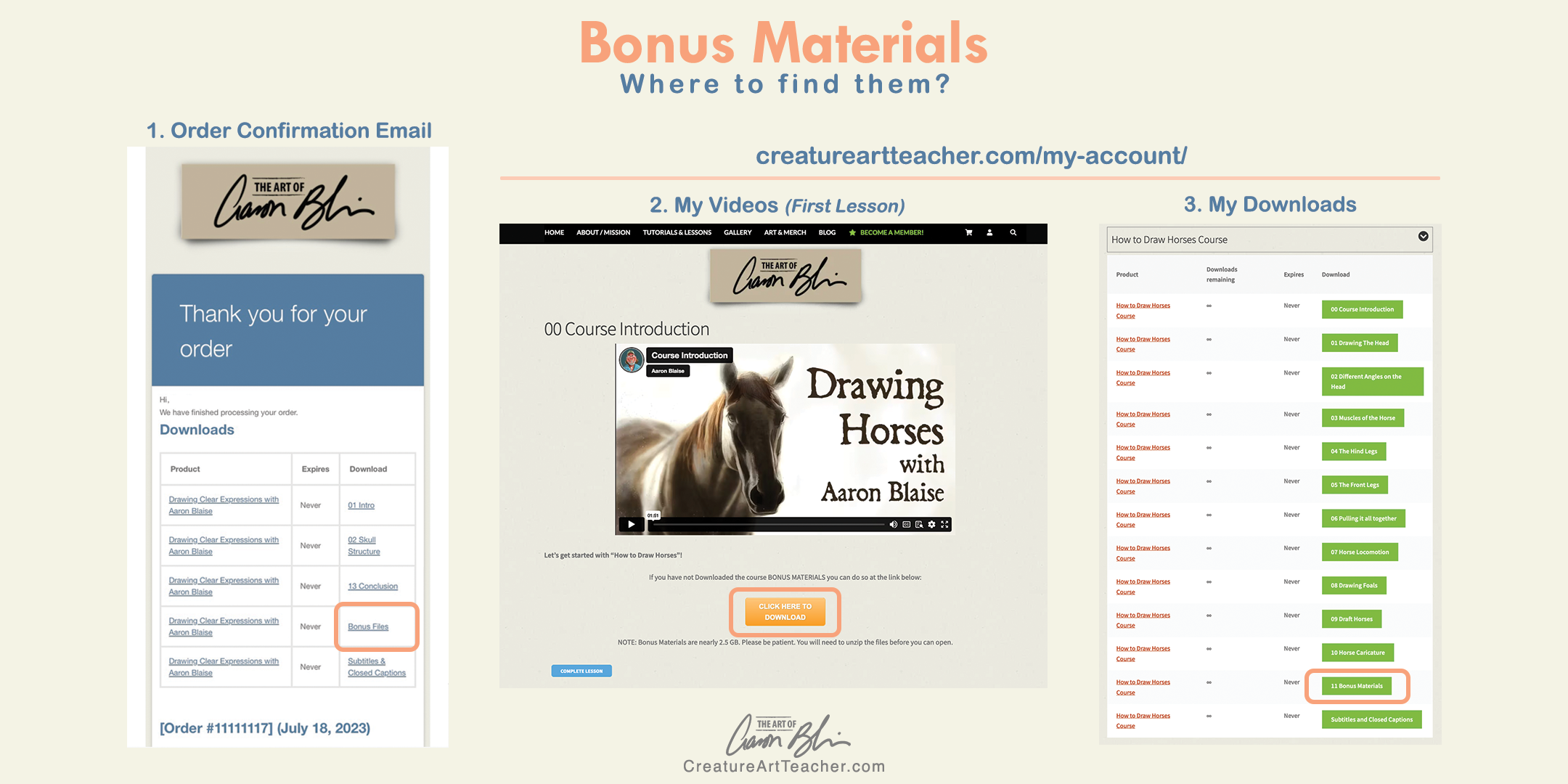
¿Problemas para descargar tus archivos?
- Asegúrate de agregar una excepción en tu navegador para que pueda abrir ventanas pop-up en el sitio porque verás una preguntándo si puede descargar el archivo. Si no, puedes intentar en otro navegador.
- Otra opción es dar clic derecho sobre el botón para descargar los archivos y seleccionar "Abrir en una nueva ventana", refresca la nueva ventana para que la descarga inicie.
- Debido a que algunos archivos pueden ser muy grandes, tu navegador puede alertarte sobre un posible riesgo, "Potential Risk Security", bloqueando la descarga. En este caso, necesitarás dar clic en la alerta para abrir una ventana más y autorizar la descarga.
- Algunos archivos pueden tomar varios minutos en concluir la descarga, asegúrate de esperar a que el proceso termine antes de intentar abrir el folder.
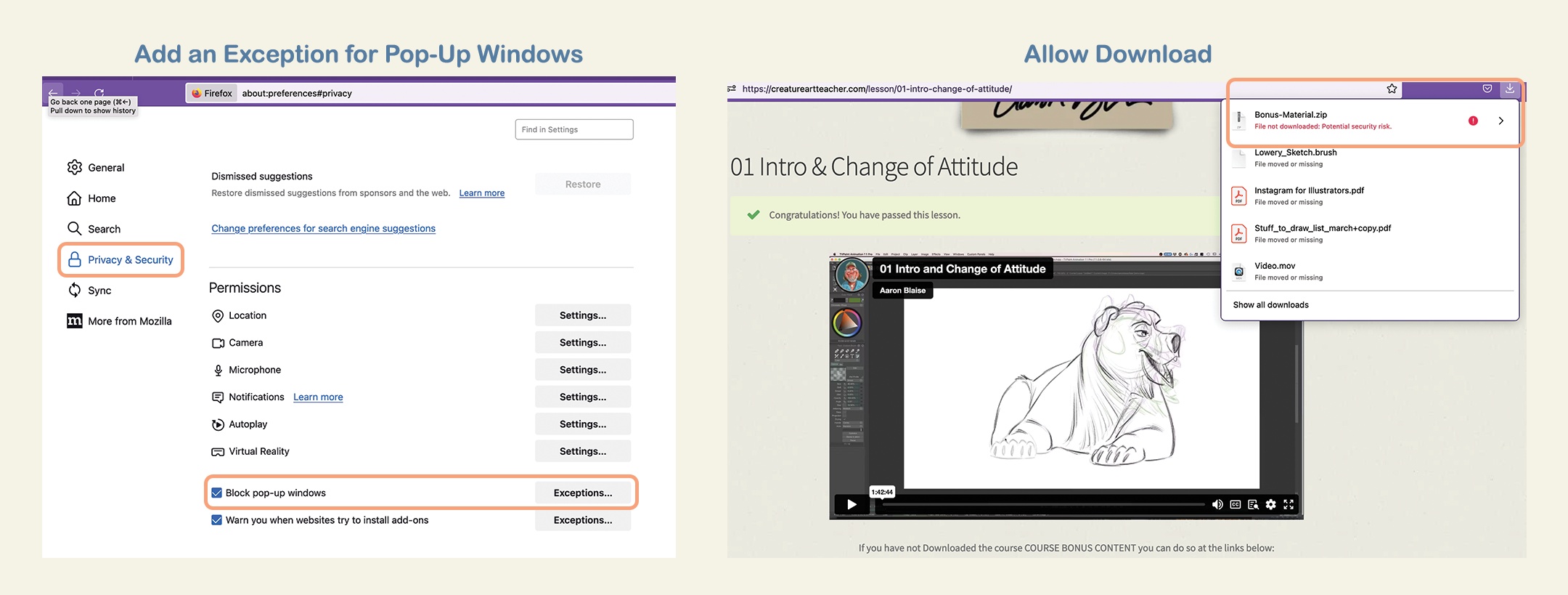

Si tienes algún contratiempo, da clic en la liga e inicia un ticket de soporte: https://creatureartteacher.com/support/
------
Last update: 22/04/2024