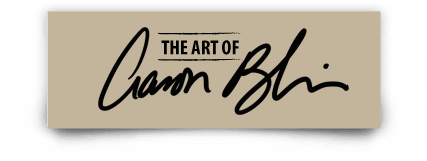THE Photoshop Brush!
We get asked that question from time to time. The "pencil" brush that Aaron uses in most of his videos is in the Custom Photoshop Brushes – Set 1*.
In this image, it's texture example #7
In Photoshop, when you load the brushes by default it is the 7th one in the list (highlighted in the orange box) below.
You will also want to make sure that opacity and width are controlled by pressure like these settings below:
It is actually a "pastel" brush that Aaron has narrowed down the width of for drawing.
PLEASE NOTE: This brush is NOT magic. You will need to practice just like any other brush.
*The Custom Brush Set 1, optimized for Procreate, is included in the Creating with Procreate Course.
Last updated: 03/07/2022
¿Qué pincel usa Aaron en sus ilustraciones?
¡El pincel de Photoshop!
Nos hacen esta pregunta de vez en cuando. El pincel de "lápiz" que Aaron usa en la mayoría de sus videos está en el Custom Photoshop Brushes – Set 1*.
En esta imagen es el ejemplo de textura # 7
En Photoshop, cuando cargas los pinceles de forma predeterminada, es el séptimo en la lista; resaltado en el cuadro naranja a continuación:
Asegúrate de que la opacidad y el ancho estén controlados por presión, como las configuraciones a continuación:
En realidad, es un pincel "pastel", Aaron redujo el ancho para dibujar.
TEN EN CUENTA: Este pincel NO es mágico. Debes practicar como con cualquier otro pincel.
*El Custom Brush Set 1, optimizado para Procreate, está incluido en el curso Creating with Procreate.
Última actualización: 07/03/2022.