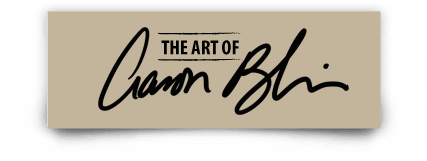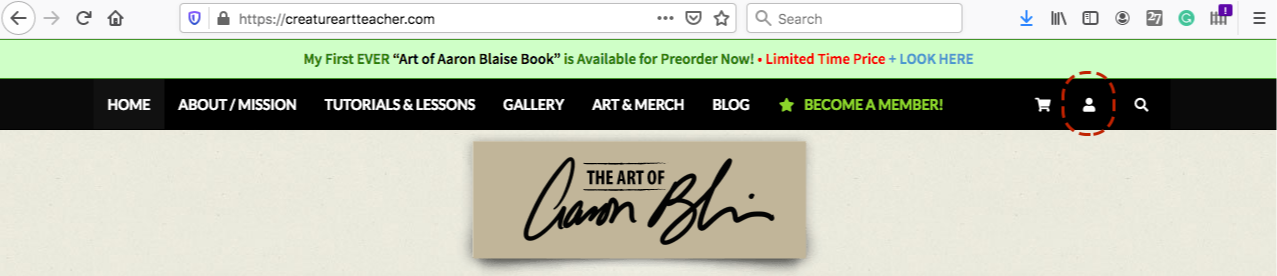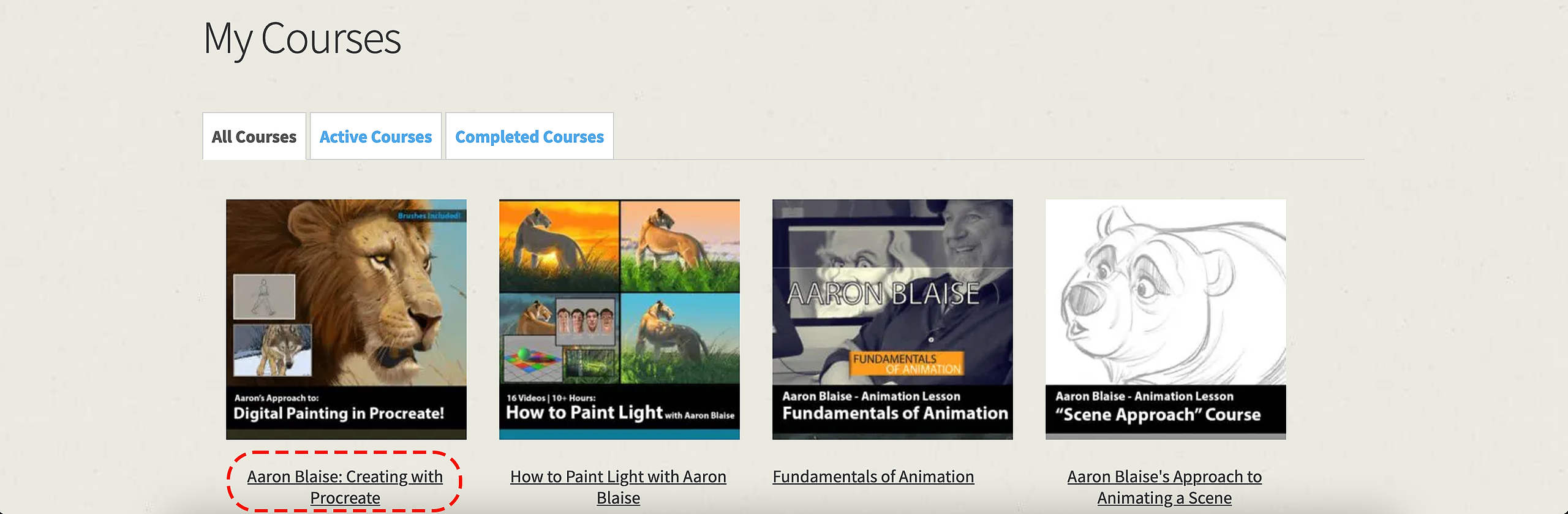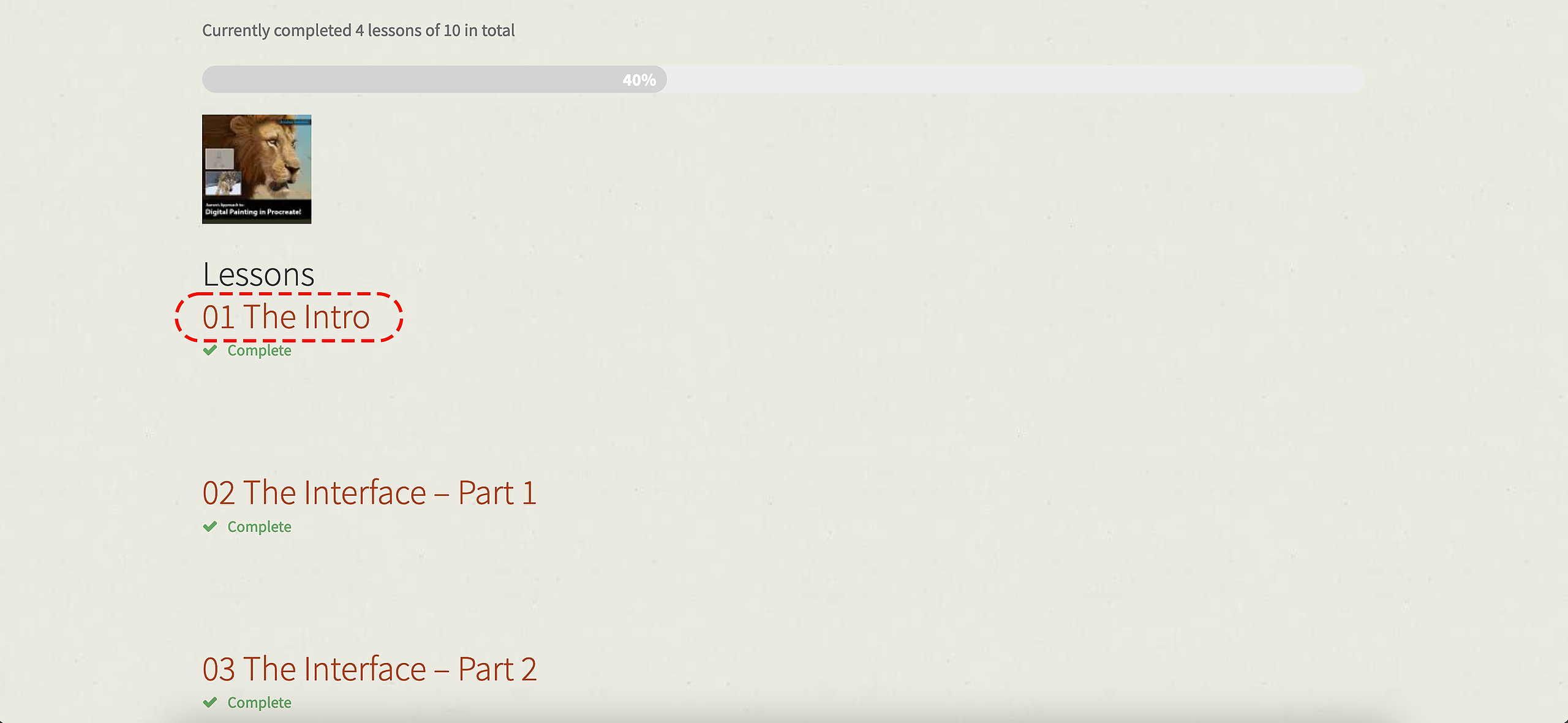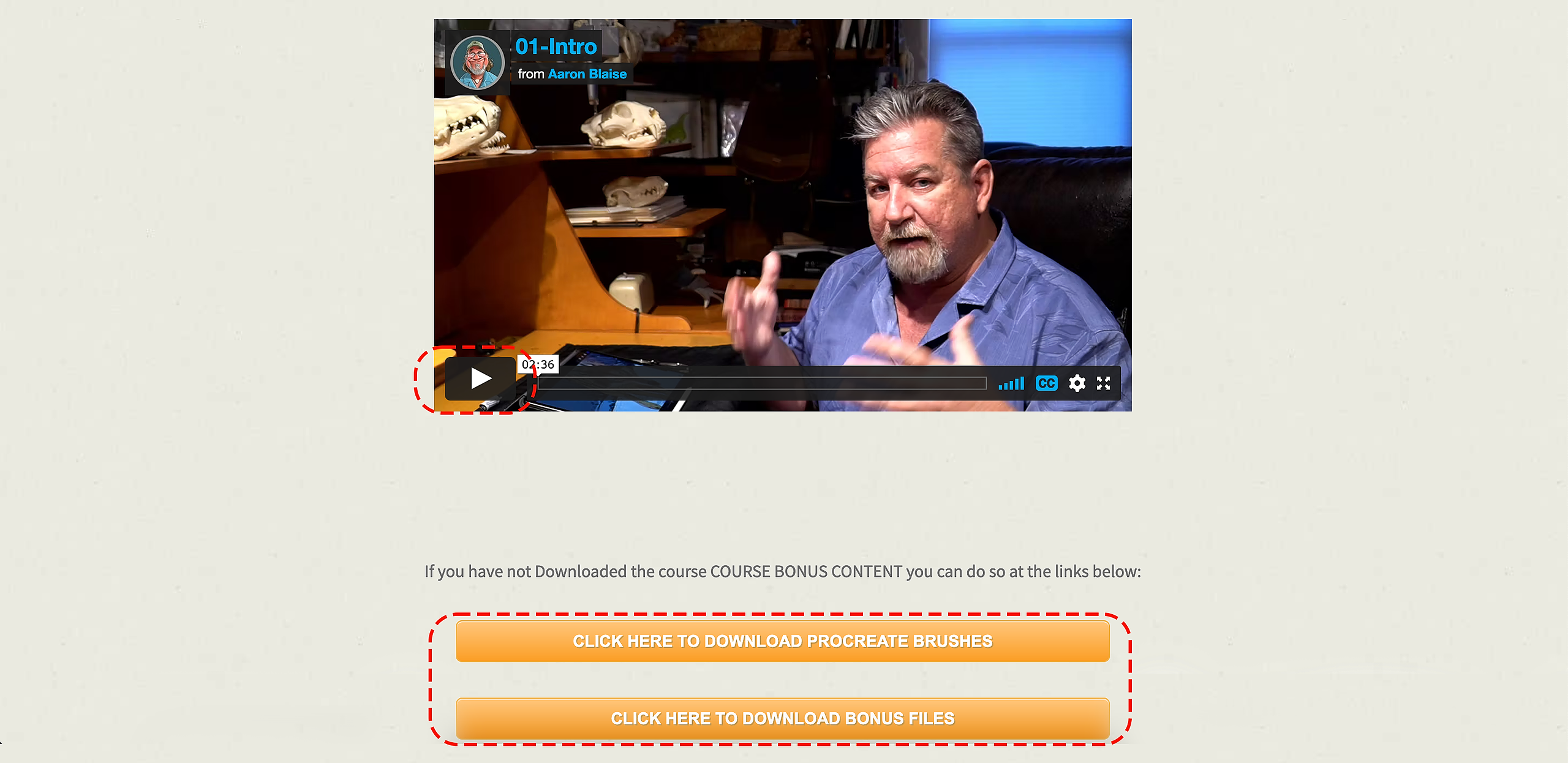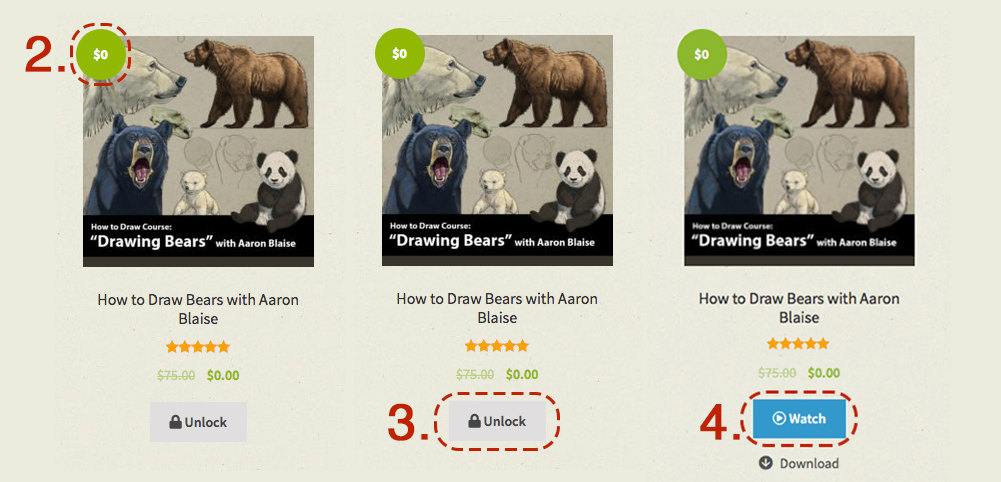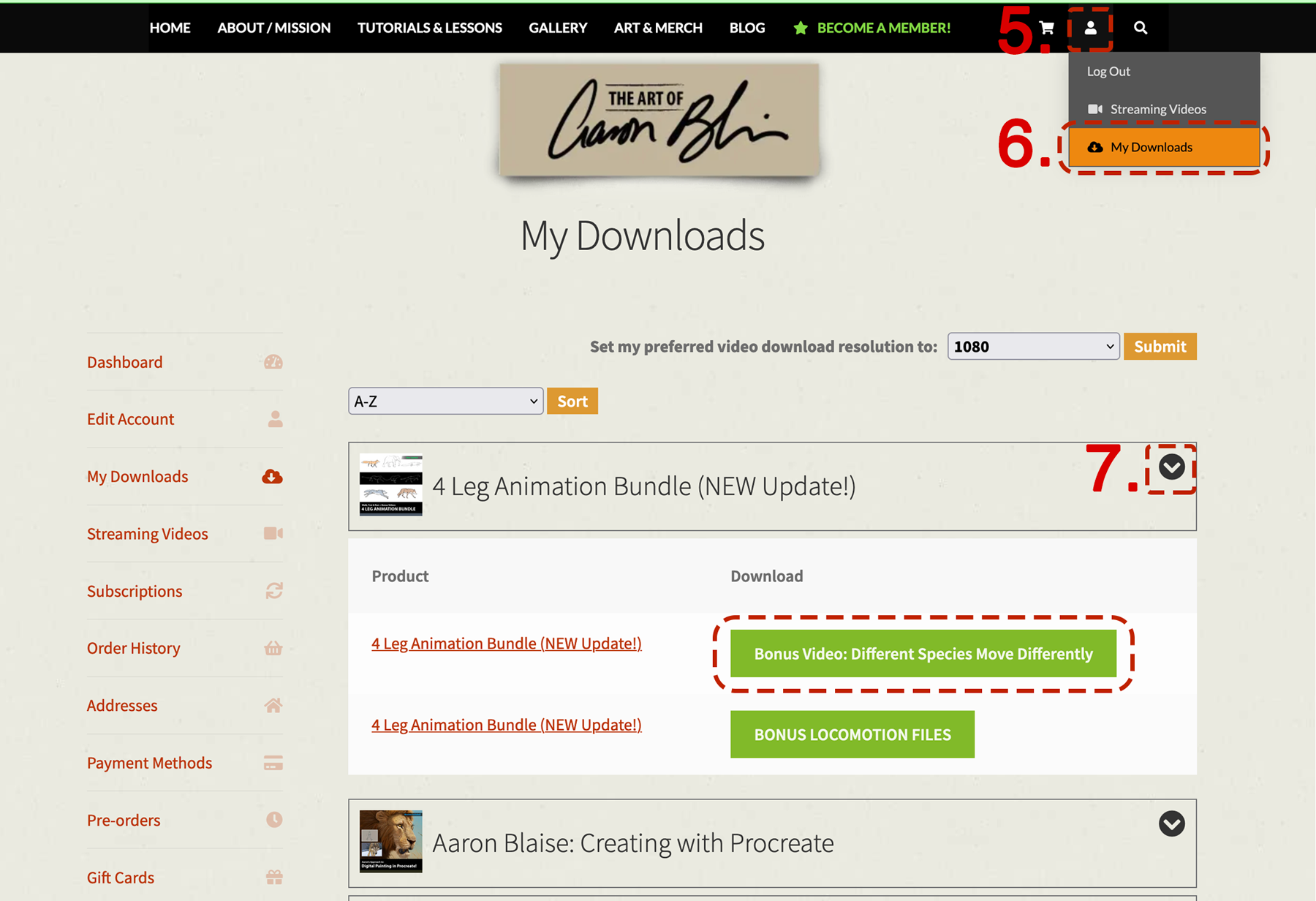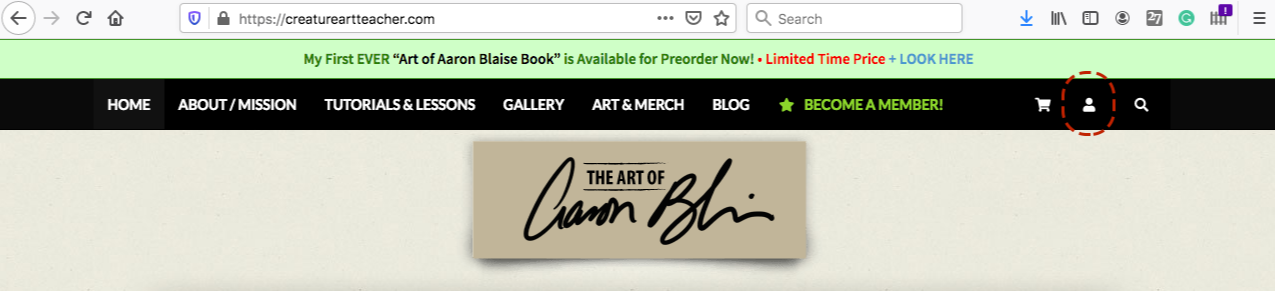Thanks For Being A Member!
PART 1: Instructions for Annual Members:
If you recently became an Annual Member of our website, and are confused about what to do next you are in the right place!
(NOTE: If you are a Monthly Streaming Member please scroll down to the next section.)
Step 1. Make sure that you are signed in to your account. If you are not logged in you can do so here: https://creatureartteacher.com/my-account/
Step 2. Once you have confirmed that you ARE logged in simply browse the content catalog: "Tutorials and lessons"
You should see that all prices are $0 (aka FREE).
Step 3. Click the UNLOCK button below each course.
Step 4. That's it! Once the course is unlocked the button will turn blue and say WATCH. Click the button to watch. You will also be sent an email confirmation.
Once, the order has been completed the items will be added to your account. You will receive an order confirmation email that contains links to download your files.
Now, you can also download your files at any time from the "Downloads" page of the website.
Step 5. Click on My Account.
Step 6. Click on My Downloads.
Step 7. Open the course you want to get your lessons and click the green buttons.
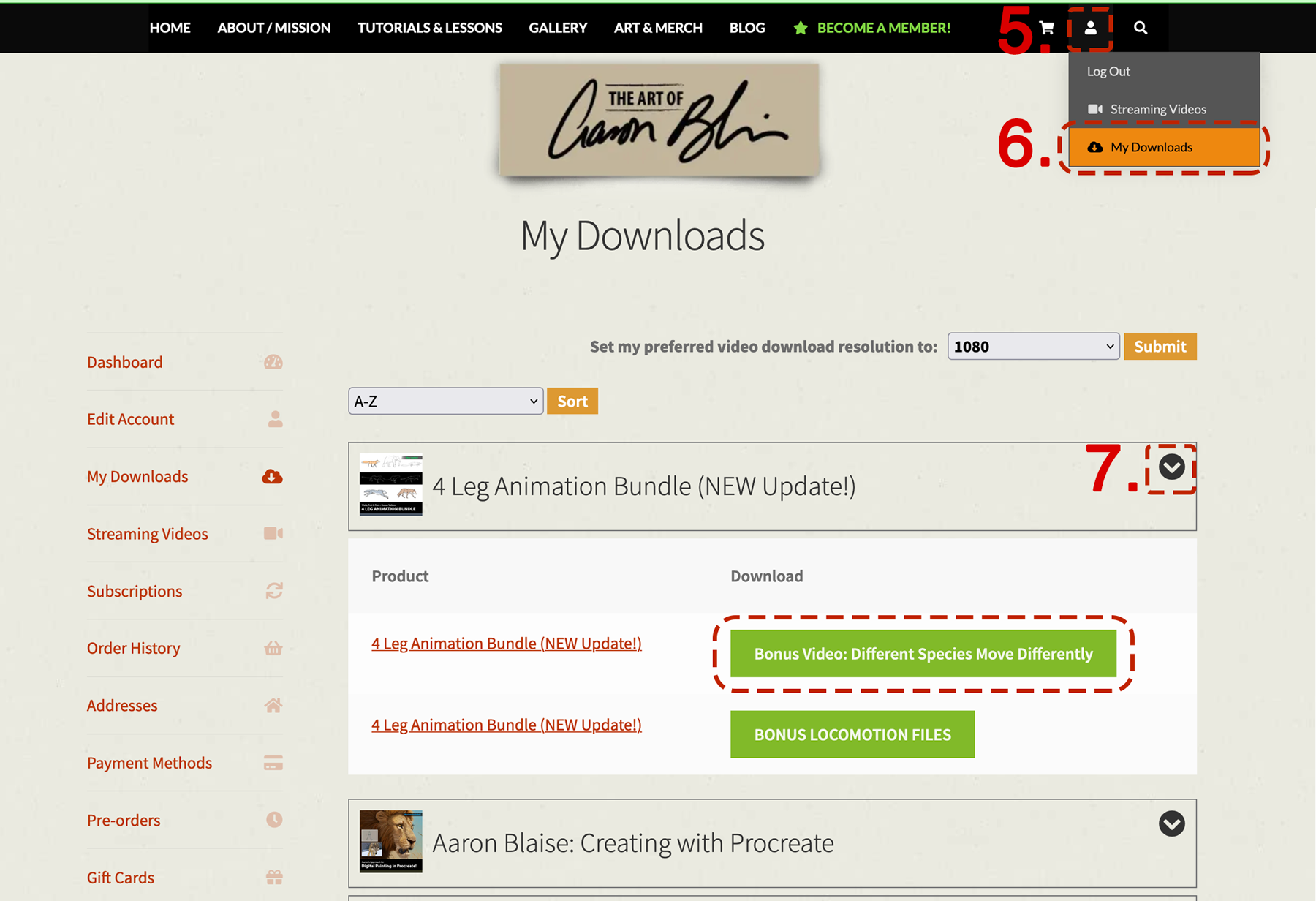
PART 2: Instructions for Monthly Streaming Members:
If you recently became a Monthly Streaming Member of our website, and are confused about what to do next you are in the right place!
Step 1.) Make sure that you are signed in to your account. If you are not logged in you can do so here: https://creatureartteacher.com/my-account/
Step 2.) Navigate to the "My Courses" page here: https://creatureartteacher.com/my-courses/
Step 3.) Click on any courses and begin watching lessons.
Then you'll see the list of lessons that make up the course. Click on the name of the lesson you want to stream:
That's it! You can start streaming your lesson by clicking on the play icon.
Please note that, under the video of the first lesson of every course, you'll find your bonus materials and subtitles, when available.
If you have any issues streaming your lessons, please click this link to contact us and open a support ticket: https://creatureartteacher.com/support/
Learn how to download your Bonus Materials, here: https://help.creatureartteacher.com/help/bonus-materials
------
Last Updated: 02/29/2024
Cómo usar tu membresía CreatureArtTeacher.
¡Muchas gracias por adquirir tu membresía!
Estás en el lugar correcto para aprender a usarla.
NOTA: Si tienes una membresía mensual para streaming, por favor desplaza la pantalla hasta llegar a la siguiente seción.
PARTE 1: Instrucciones para membresía anual.
Paso 1. Asegúrate de iniciar tu sesión, con el correo y contraseña que usaste al abrir tu cuenta: https://creatureartteacher.com/my-account
Paso 2. Una vez que iniciaste sesión, consulta el catálogo de contenido: "Tutorials and lessons". Verás el precio en $0.00.
Paso 3. Selecciona y desbloquea los cursos, presionando el botón Unlock, debajo de cada curso.
Paso 4. Una vez desbloqueado, tendrás dos opciones:
a) Watch, para servicio de streaming.
b) Download, para descargar los videos de los cursos a tu dispositivo.
Una vez que se complete el pedido, los artículos se agregarán a tu cuenta y recibirás un correo electrónico de confirmación, que también tendrá los enlaces para descargar tus archivos.
Además, puedes descargar tus archivos en cualquier momento, desde la página Downloads del sitio web: https://creatureartteacher.com/my-account/downloads/
Paso 5. Da clic en My Account.
Paso 6. Da clic en My Downloads.
Paso 7. Abre el curso del que deseas obtener tus lecciones, dando clic en el triángulo frente al título y da clic sobre el botón verde de la lección para descargarla.
Alternativamente, puedes usar el servicio de streaming de tu cuenta, en la página Mis cursos, aquí: https://creatureartteacher.com/my-courses/
PARTE 2: Instrucciones para membresía mensual de streaming.
Si recientemente adquiriste una membresía mensual para streaming, y no sabes qué hacer a continuación, ¡estás en el lugar correcto!.
Paso 1. Asegúrate de haber iniciado sesión en tu cuenta, aquí: https://creatureartteacher.com/my-account/
Paso 2. Ve a la página Mis cursos, aquí: https://creatureartteacher.com/my-courses/
Paso 3. Verás la lista de cursos en tu cuenta, elige uno y da clic en el nombre del curse, debajo de la imagen:
En la siguiente pantalla, verás una lista de las lecciones que conforman tu curso. Da clic en el nombre de la lección que quieras ver:
¡Eso es todo! Puedes empezar con la reproducción de la clase, dando clic en el ícono de play.
Toma en cuenta que, debajo del video en cada lección, encontrarás tus archivos extras y los subtítulos para descarga, en caso de estar disponibles.
Si tienes alguna complicación para reproducir tus videos, haz clic en este enlace para contactarnos y abrir un ticket de soporte: https://creatureartteacher.com/support/
Aprende a descargar tus "Bonus Materials", aquí: https://help.creatureartteacher.com/help/bonus-materials
------
Última actualización: 29/02/2024